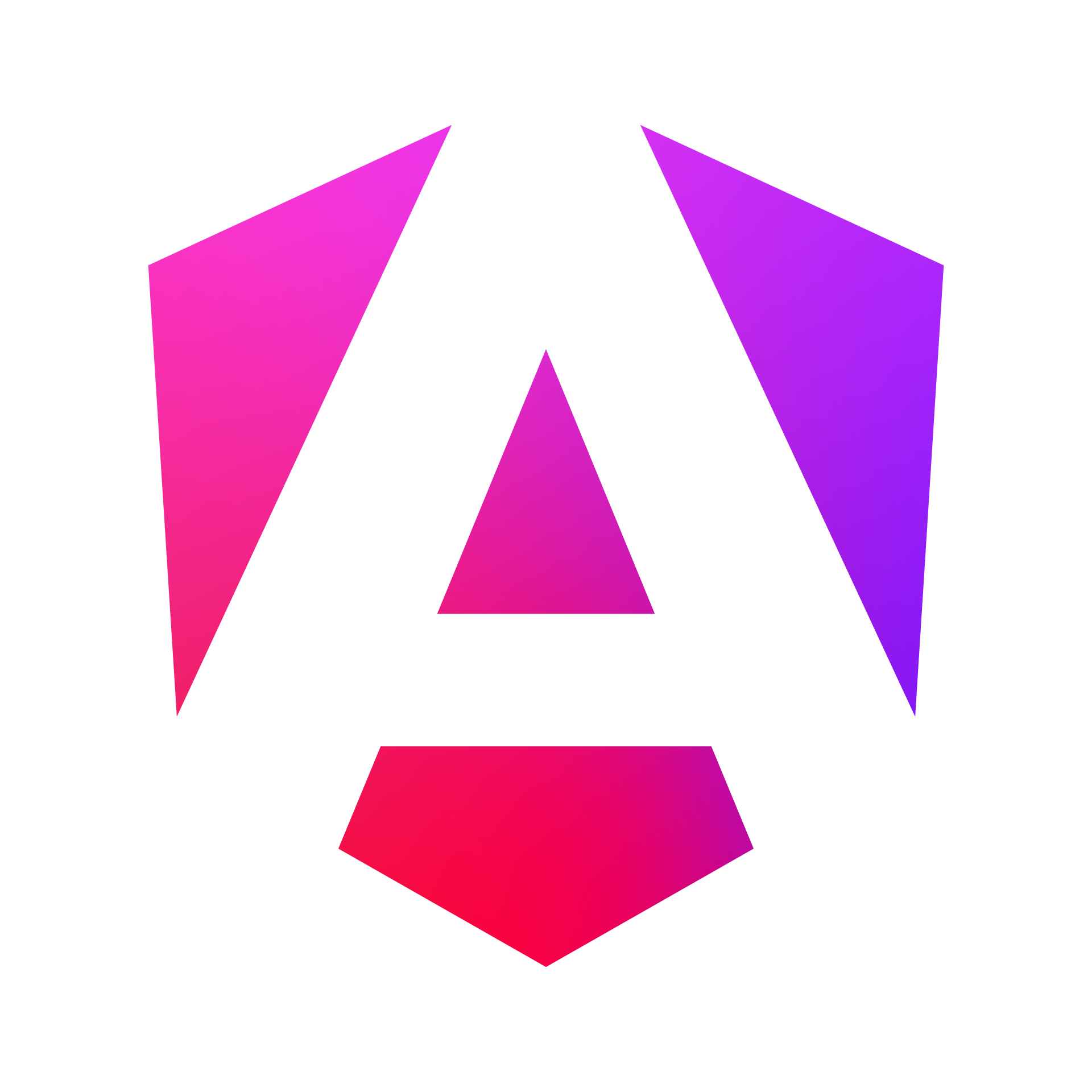HTTP Client
Angular provides a powerful HTTP client for making requests to backend services. This guide will cover how to use it effectively, along with some RxJS basics for handling asynchronous operations.
Making HTTP Requests
First, import the HttpClientModule in your app.module.ts:
import { HttpClientModule } from '@angular/common/http';
@NgModule({
imports: [HttpClientModule],
// ...
})
export class AppModule { }Now, you can use HttpClient in your components or services:
import { HttpClient } from '@angular/common/http';
import { Injectable } from '@angular/core';
import { Observable } from 'rxjs';
@Injectable({
providedIn: 'root'
})
export class DataService {
private apiUrl = 'https://api.example.com/data';
constructor(private http: HttpClient) { }
getData(): Observable<any> {
return this.http.get(this.apiUrl);
}
postData(data: any): Observable<any> {
return this.http.post(this.apiUrl, data);
}
updateData(id: number, data: any): Observable<any> {
return this.http.put(`${this.apiUrl}/${id}`, data);
}
deleteData(id: number): Observable<any> {
return this.http.delete(`${this.apiUrl}/${id}`);
}
}Using the service in a component:
@Component({...})
export class MyComponent implements OnInit {
data: any;
constructor(private dataService: DataService) { }
ngOnInit() {
this.dataService.getData().subscribe(
response => this.data = response,
error => console.error('Error fetching data', error)
);
}
}Observables and RxJS Basics
Observables are a key concept in Angular, used for handling asynchronous operations. RxJS (Reactive Extensions for JavaScript) is a library for composing asynchronous and event-based programs using observable sequences.
Key RxJS operators:
- map: Transforms the items emitted by an Observable.
- filter: Filters items emitted by an Observable.
- tap: Performs side-effects for notifications from the source observable.
- catchError: Handles errors in an Observable chain.
Example using RxJS operators:
import { map, catchError } from 'rxjs/operators';
import { Observable, of } from 'rxjs';
getData(): Observable<any> {
return this.http.get(this.apiUrl).pipe(
map(response => response.data),
catchError(error => {
console.error('Error:', error);
return of([]); // Return an empty array on error
})
);
}Error Handling
Proper error handling is crucial for a good user experience. Here’s an example of how to handle errors:
import { catchError } from 'rxjs/operators';
import { throwError } from 'rxjs';
getData(): Observable<any> {
return this.http.get(this.apiUrl).pipe(
catchError(this.handleError)
);
}
private handleError(error: HttpErrorResponse) {
if (error.error instanceof ErrorEvent) {
// Client-side or network error
console.error('An error occurred:', error.error.message);
} else {
// Backend returned an unsuccessful response code
console.error(
`Backend returned code ${error.status}, ` +
`body was: ${error.error}`);
}
// Return an observable with a user-facing error message
return throwError('Something bad happened; please try again later.');
}Interceptors
Interceptors allow you to intercept HTTP requests and responses to transform or handle them before passing them along. They’re useful for adding headers, handling authentication, or logging.
Example of an authentication interceptor:
import { Injectable } from '@angular/core';
import { HttpInterceptor, HttpRequest, HttpHandler, HttpEvent } from '@angular/common/http';
import { Observable } from 'rxjs';
@Injectable()
export class AuthInterceptor implements HttpInterceptor {
intercept(req: HttpRequest<any>, next: HttpHandler): Observable<HttpEvent<any>> {
const authToken = localStorage.getItem('authToken');
if (authToken) {
const authReq = req.clone({
headers: req.headers.set('Authorization', `Bearer ${authToken}`)
});
return next.handle(authReq);
}
return next.handle(req);
}
}To use the interceptor, provide it in your app.module.ts:
import { HTTP_INTERCEPTORS } from '@angular/common/http';
import { AuthInterceptor } from './auth.interceptor';
@NgModule({
providers: [
{ provide: HTTP_INTERCEPTORS, useClass: AuthInterceptor, multi: true }
],
// ...
})
export class AppModule { }Key Points to Remember:
-
Always use the HttpClient for making HTTP requests in Angular applications.
-
Observables are used extensively in Angular for handling asynchronous operations. Familiarize yourself with common RxJS operators.
-
Implement proper error handling to improve user experience and make debugging easier.
-
Use interceptors for cross-cutting concerns that apply to multiple HTTP requests.
-
Consider creating interfaces or classes for your API responses to leverage TypeScript’s type checking.
-
For large applications, consider implementing a caching strategy to reduce unnecessary network requests.
-
Be mindful of CORS (Cross-Origin Resource Sharing) issues when your frontend and backend are on different domains.
Practical Tips:
-
Start with simple GET requests and gradually implement more complex operations.
-
Use the Angular CLI to generate services for API calls to keep your components lean.
-
Implement a loading indicator for long-running requests to improve user experience.
-
Consider using environment files to store API URLs for different environments (development, production, etc.).
-
Learn to use the RxJS debugging tools like tap() for logging observable streams during development.
-
Practice proper subscription management to avoid memory leaks. Unsubscribe from observables in the ngOnDestroy lifecycle hook when necessary.
As you work more with HTTP requests and RxJS in Angular, you’ll discover powerful patterns for managing asynchronous data flows in your applications. The Angular HTTP Client and RxJS documentation provide more detailed information and advanced techniques, which can be helpful as you progress in your Angular development journey.