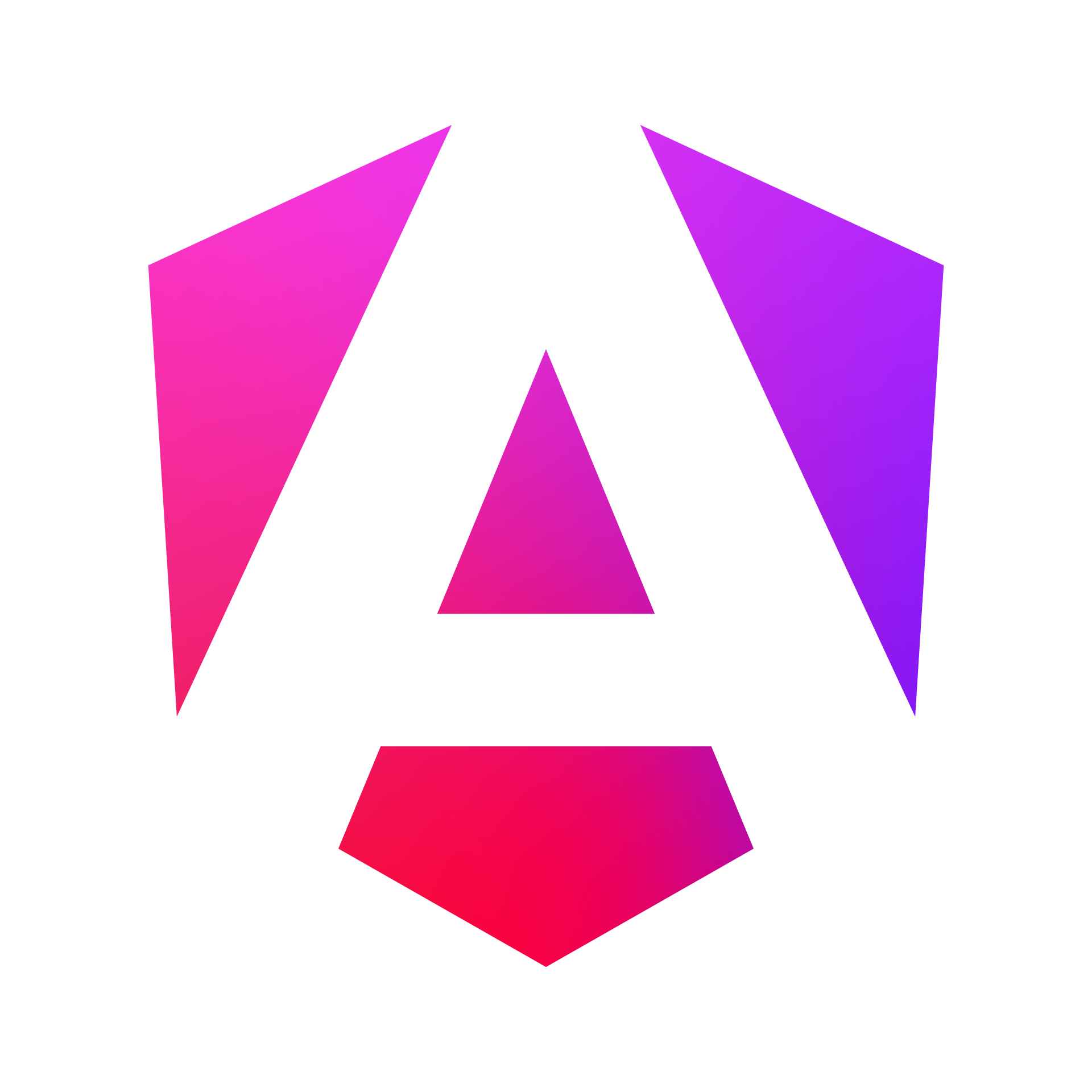TypeScript Fundamentals
TypeScript is a superset of JavaScript that adds static typing and other features. It’s the primary language used for Angular development. Let’s explore its key concepts:
Basic Types and Syntax
TypeScript introduces several basic types:
- Number:
let decimal: number = 6;
let hex: number = 0xf00d;
let binary: number = 0b1010;- String:
let color: string = "blue";
let fullName: string = `John Doe`;- Boolean:
let isDone: boolean = false;- Array:
let list: number[] = [1, 2, 3];
let fruits: Array<string> = ['apple', 'banana', 'orange'];- Tuple:
let x: [string, number] = ["hello", 10];- Enum:
enum Color {Red, Green, Blue}
let c: Color = Color.Green;- Any (avoid when possible):
let notSure: any = 4;
notSure = "maybe a string instead";- Void (typically for functions that don’t return a value):
function warnUser(): void {
console.log("This is a warning message");
}- Null and Undefined:
let u: undefined = undefined;
let n: null = null;- Never (represents the type of values that never occur):
function error(message: string): never {
throw new Error(message);
}Classes and Interfaces
Classes:
TypeScript supports object-oriented programming with classes:
class Greeter {
greeting: string;
constructor(message: string) {
this.greeting = message;
}
greet() {
return "Hello, " + this.greeting;
}
}
let greeter = new Greeter("world");Interfaces:
Interfaces define the structure of objects:
interface Person {
firstName: string;
lastName: string;
age?: number; // Optional property
}
function greet(person: Person) {
return "Hello, " + person.firstName + " " + person.lastName;
}
let user = { firstName: "John", lastName: "Doe" };
console.log(greet(user));Modules and Decorators
Modules:
TypeScript uses modules to organize and share code:
// math.ts
export function add(x: number, y: number): number {
return x + y;
}
// main.ts
import { add } from './math';
console.log(add(1, 2));Decorators:
Decorators are a way to add both annotations and metadata to class declarations. Angular makes extensive use of decorators.
function logged(constructor: Function) {
console.log(constructor);
}
@logged
class Person {
constructor(public name: string) {}
}In Angular, you’ll often see decorators like @Component, @Injectable, @Input, and @Output.
Example of a simple Angular component using decorators:
import { Component } from '@angular/core';
@Component({
selector: 'app-hello',
template: '<h1>Hello, {{name}}!</h1>'
})
export class HelloComponent {
name: string = 'World';
}Key TypeScript Features for Angular Development:
- Type Inference: TypeScript can often infer types automatically:
let x = 3; // TypeScript infers x is a number- Union Types: Variables can have multiple types:
let id: number | string;
id = 101; // OK
id = "202"; // Also OK- Type Assertion: Sometimes you may need to tell TypeScript that you know more about a type than it does:
let someValue: any = "this is a string";
let strLength: number = (<string>someValue).length;- Generics: Generics allow you to work with multiple types:
function identity<T>(arg: T): T {
return arg;
}
let output = identity<string>("myString");- Access Modifiers: TypeScript provides access modifiers for class members:
class Animal {
private name: string;
protected species: string;
public constructor(theName: string) { this.name = theName; }
public move(distanceInMeters: number) {
console.log(`${this.name} moved ${distanceInMeters}m.`);
}
}These TypeScript fundamentals are crucial for Angular development. As you progress, you’ll find that TypeScript’s static typing helps catch errors early, improves code quality, and enhances the development experience in Angular projects.
Remember, while learning these concepts, it’s beneficial to practice writing TypeScript code and gradually incorporate these features into your Angular projects. The Angular documentation and official TypeScript handbook are excellent resources for further exploration of these topics.